Notice
Recent Posts
Recent Comments
Link
| 일 | 월 | 화 | 수 | 목 | 금 | 토 |
|---|---|---|---|---|---|---|
| 1 | ||||||
| 2 | 3 | 4 | 5 | 6 | 7 | 8 |
| 9 | 10 | 11 | 12 | 13 | 14 | 15 |
| 16 | 17 | 18 | 19 | 20 | 21 | 22 |
| 23 | 24 | 25 | 26 | 27 | 28 |
Tags
- 괄호
- 2020.01.08
- SWEA
- 2021.01.22
- 2021.01.12
- 알고리즘
- 2021.01.11
- 2021.01.14
- baekjoon1541
- 백준 1149
- Til
- 2021.01.13
- 2021.01.06
- 알고리즘데이
- 백준
- 박재성
- 백준 9093
- spring-boot
- 2021.01.21
- java
- algorithm
- 코드스쿼드 마스터즈
- 쉽게 배우는 운영체제
- 코드스쿼드
- 2021.01.18
- 자바
- 마스터즈 2주차 회고
- 2021.01.17
- 2021.01.19
- 잃어버린 괄호
Archives
- Today
- Total
Cooper's devlog
4-5. 질문하기, 질문 목록 기능 구현 본문
4-5. 질문하기, 질문 목록 기능 구현
1. 강의 링크
https://www.youtube.com/watch?v=aaC07qy3JXQ&list=PLqaSEyuwXkSppQAjwjXZgKkjWbFoUdNXC&index=28
2. 학습 목표
- 로그인한 사용자에 대한 질문 가능하도록 구현
- 질문 목록 기능 구현
3. 과정
- 질문 작성 기능 구현
- 목록 기능 구현하기
1. 질문 작성 기능 구현
[1]질문글 작성에 필요한 html 페이지 작성
(1) qna/form.html 작성
- navigation : {{/include/navigation}} - mustache식으로 구현
- footer : {{/include/footer}} - mustache식으로 구현
|
1
2
3
4
5
6
7
8
9
10
11
12
13
14
15
16
17
18
19
20
21
22
23
24
25
26
27
28
29
30
31
32
33
34
35
36
37
|
<!DOCTYPE html>
<html lang="kr">
<head>
<meta http-equiv="content-type" content="text/html; charset=UTF-8">
<meta charset="utf-8">
<title>SLiPP Java Web Programming</title>
<meta name="viewport" content="width=device-width, initial-scale=1, maximum-scale=1">
<link href="../css/bootstrap.min.css" rel="stylesheet">
<link href="../css/styles.css" rel="stylesheet">
</head>
<body>
{{>/include/navigation}}
<div class="container" id="main">
<div class="col-md-12 col-sm-12 col-lg-10 col-lg-offset-1">
<div class="panel panel-default content-main">
<form name="question" method="post" action="/questions">
<div class="form-group">
<label for="title">제목</label>
<input type="text" class="form-control" id="title" name="title" placeholder="제목"/>
</div>
<div class="form-group">
<label for="contents">내용</label>
<textarea name="contents" id="contents" rows="5" class="form-control"></textarea>
</div>
<button type="submit" class="btn btn-success clearfix pull-right">질문하기</button>
<div class="clearfix" />
</form>
</div>
</div>
</div>
{{>include/footer}}
</body>
</html>
|
(2) Question(vo) 생성
- jpa경우, mapping에서는 기본적으로 default 생성자가 필요하기 때문, default 생성자 생성 후 필드 생성자 생성
|
1
2
3
4
5
6
7
8
9
10
11
12
13
14
15
16
17
18
19
20
21
22
23
24
25
26
27
28
29
30
31
32
33
34
|
package net.slipp.domain;
import javax.persistence.Entity;
import javax.persistence.GeneratedValue;
import javax.persistence.Id;
@Entity
public class Question {
@Id
@GeneratedValue
private Long id;
private String writer;
private String title;
private String contents;
public Question() {
}
public Question(String writer, String title, String contents) {
super();
this.writer = writer;
this.title = title;
this.contents = contents;
}
}
|
(3) questionController 작성 및 메소드 구현
- form : '질문하기' 페이지 이동 메소드
- create : 질문 내용 작성 기능 메소드
- httpSession을 통한 작성자 식별 기능(if문)
- 작성자는 일치하기 때문에 sessionedId의 값을 통해 작성자 등록
- @autowired : 스프링 프레임워크에서 자동적으로 인자를 전달해주는 역할.
- (미설정 시, NullPointException 발생)
|
1
2
3
4
5
6
7
8
9
10
11
12
13
14
15
16
17
18
19
20
21
22
23
24
25
26
27
28
29
30
31
32
33
34
35
36
37
38
39
40
41
42
43
|
package net.slipp.web;
import javax.servlet.http.HttpSession;
import org.springframework.beans.factory.annotation.Autowired;
import org.springframework.stereotype.Controller;
import org.springframework.web.bind.annotation.GetMapping;
import org.springframework.web.bind.annotation.PostMapping;
import org.springframework.web.bind.annotation.RequestMapping;
import net.slipp.domain.Question;
import net.slipp.domain.QuestionRepository;
import net.slipp.domain.User;
@Controller
@RequestMapping("/questions")
public class QuestionController {
@Autowired
private QuestionRepository questionRepository;
@GetMapping("/form")
public String form(HttpSession session) {
if(!HttpSessionUtils.isLoginUser(session)) {
return "/users/loginForm";
}
return "qna/form";
}
@PostMapping()
public String create(String title, String contents, HttpSession session) {
if(!HttpSessionUtils.isLoginUser(session)) {
return "/users/loginForm";
}
User sessionedUser = HttpSessionUtils.getUserFromSession(session);
Question newQuestion = new Question(sessionedUser.getUserId(), title, contents);
questionRepository.save(newQuestion);
return "redirect:/";
}
}
|
(4) QuestionRepository 구현
- 작성 데이터를 db(H2)에 전달하기 위한 Repository interface 작성
- JPARepository 상속받아서 구현하기
|
1
2
3
4
5
6
7
8
|
package net.slipp.domain;
import org.springframework.data.jpa.repository.JpaRepository;
public interface QuestionRepository extends JpaRepository<Question, Long>{
}
|
(5) index.html > href 수정
- 작성한 메소드가 작동하도록 a href 수정
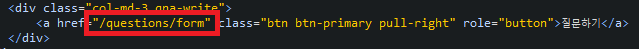
(6) 결과 확인
1_질문창에서 제목, 내용 입력
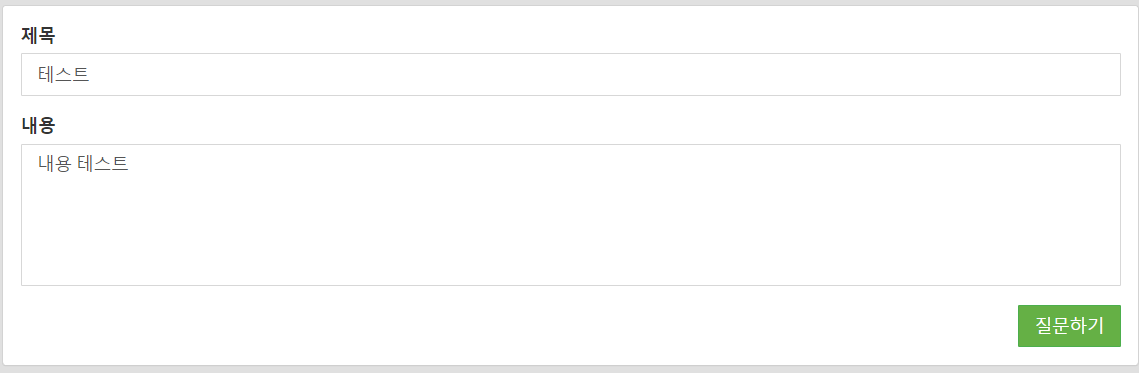
2_작성완료 내용 h2-db에서 확인
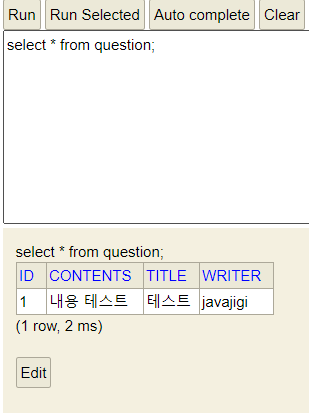
2. 목록 기능 구현
(1) HomeController 수정
- h2 db에서 게시판 글을 모두 불러올 수 있도록 작성
|
1
2
3
4
5
6
7
8
9
10
11
12
13
14
15
16
17
18
19
20
21
22
|
package net.slipp.web;
import org.springframework.beans.factory.annotation.Autowired;
import org.springframework.stereotype.Controller;
import org.springframework.ui.Model;
import org.springframework.web.bind.annotation.GetMapping;
import net.slipp.domain.QuestionRepository;
@Controller
public class HomeController {
@Autowired
private QuestionRepository questionRepository;
@GetMapping("")
public String home(Model model) {
model.addAttribute("questions", questionRepository.findAll());
return "index";
}
}
|
(2) index.html 수정
|
1
2
3
4
5
6
7
8
9
10
11
12
13
14
15
16
17
18
19
20
21
22
23
24
25
26
27
28
29
30
31
32
33
34
35
36
37
38
39
40
41
42
43
44
45
46
47
48
49
50
51
52
53
54
55
56
57
58
59
60
61
62
63
64
65
|
<!DOCTYPE html>
<html lang="kr">
<head>
<meta http-equiv="content-type" content="text/html; charset=UTF-8">
<meta charset="utf-8">
<title>SLiPP Java Web Programming</title>
<meta name="viewport" content="width=device-width, initial-scale=1, maximum-scale=1">
<link href="css/bootstrap.min.css" rel="stylesheet">
<link href="css/styles.css" rel="stylesheet">
</head>
<body>
{{>/include/navigation}}
<div class="container" id="main">
<div class="col-md-12 col-sm-12 col-lg-10 col-lg-offset-1">
<div class="panel panel-default qna-list">
<ul class="list">
{{#questions}}
<li>
<div class="wrap">
<div class="main">
<strong class="subject">
<a href="./qna/show.html">{{title}}</a>
</strong>
<div class="auth-info">
<i class="icon-add-comment"></i>
<span class="time">2016-01-15 18:47</span>
<a href="./user/profile.html" class="author">{{writer}}</a>
</div>
<div class="reply" title="댓글">
<i class="icon-reply"></i>
<span class="point">8</span>
</div>
</div>
</div>
</li>
{{/questions}}
</ul>
<div class="row">
<div class="col-md-3"></div>
<div class="col-md-6 text-center">
<ul class="pagination center-block" style="display:inline-block;">
<li><a href="#">«</a></li>
<li><a href="#">1</a></li>
<li><a href="#">2</a></li>
<li><a href="#">3</a></li>
<li><a href="#">4</a></li>
<li><a href="#">5</a></li>
<li><a href="#">»</a></li>
</ul>
</div>
<div class="col-md-3 qna-write">
<a href="/questions/form" class="btn btn-primary pull-right" role="button">질문하기</a>
</div>
</div>
</div>
</div>
</div>
{{>/include/footer}}
</body>
</html>
|
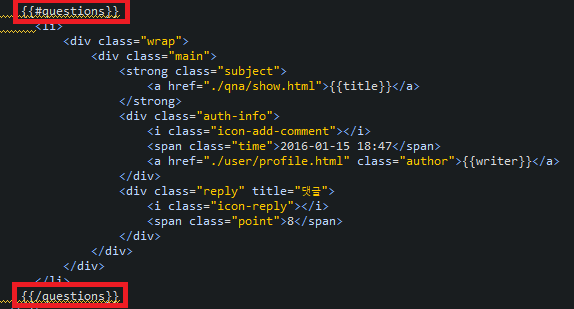
(3) 구현 내용 확인
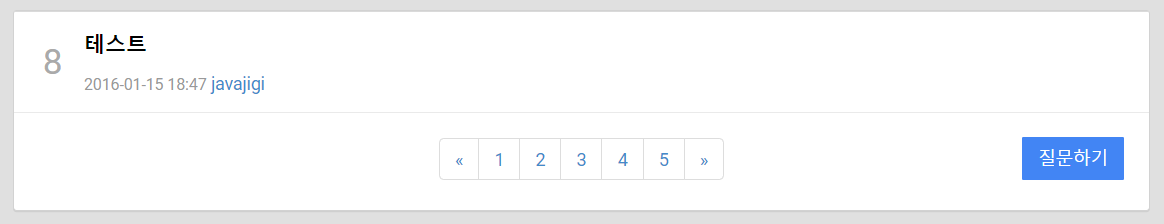
'Programming > Spring-boot' 카테고리의 다른 글
| 5-1. 회원과 질문간의 관계 매핑 및 생성일 추가 (0) | 2020.07.21 |
|---|---|
| 5-0. 다섯 번째 반복주기 학습 목표 및 과정 설명 (0) | 2020.07.21 |
| 4-4. 중복 제거, clean code, 쿼리 보기 설정 (0) | 2020.07.20 |
| 4-3. 자기 자신에 한해 개인정보 수정 (0) | 2020.07.20 |
| 4-2. 로그인 상태에 따른 메뉴 처리 및 로그아웃 (0) | 2020.07.20 |
Comments



