Notice
Recent Posts
Recent Comments
Link
| 일 | 월 | 화 | 수 | 목 | 금 | 토 |
|---|---|---|---|---|---|---|
| 1 | 2 | 3 | 4 | |||
| 5 | 6 | 7 | 8 | 9 | 10 | 11 |
| 12 | 13 | 14 | 15 | 16 | 17 | 18 |
| 19 | 20 | 21 | 22 | 23 | 24 | 25 |
| 26 | 27 | 28 | 29 | 30 | 31 |
Tags
- 2021.01.13
- 2021.01.19
- spring-boot
- 2020.01.08
- 2021.01.21
- Til
- 마스터즈 2주차 회고
- 알고리즘
- 코드스쿼드
- 2021.01.18
- 코드스쿼드 마스터즈
- SWEA
- 박재성
- 알고리즘데이
- 괄호
- 자바
- 잃어버린 괄호
- baekjoon1541
- 백준
- 2021.01.11
- 2021.01.22
- 2021.01.06
- 백준 1149
- 2021.01.17
- java
- 2021.01.14
- algorithm
- 2021.01.12
- 백준 9093
- 쉽게 배우는 운영체제
Archives
- Today
- Total
Cooper's devlog
6-2. AJAX를 활용한 답변 추가 2 본문
1. 강의 링크
https://www.youtube.com/watch?v=WGYnF0F2ifY&list=PLqaSEyuwXkSppQAjwjXZgKkjWbFoUdNXC&index=49
2. 학습 목표
AJAX를 활용해 답변을 추가하는 기능 구현 두번째 동영상
3. 과정
> 사용자의 정보를 조회하는 contorller를 작성할 예정 + 결과값을 json형태로 입력받을 예정
1. apiUserController 작성
|
1
2
3
4
5
6
7
8
9
10
11
12
13
14
15
16
17
18
19
20
21
22
23
|
package net.slipp.web;
import org.springframework.beans.factory.annotation.Autowired;
import org.springframework.web.bind.annotation.GetMapping;
import org.springframework.web.bind.annotation.PathVariable;
import org.springframework.web.bind.annotation.RequestMapping;
import org.springframework.web.bind.annotation.RestController;
import net.slipp.domain.User;
import net.slipp.domain.UserRepository;
@RestController
@RequestMapping("/api/users")
public class ApiUserController {
@Autowired
private UserRepository userRepository;
@GetMapping("/{id}")
public User show(@PathVariable Long id) {
return userRepository.findById(id).get();
}
}
|
-@RestController : data를 json형태로 받아오겠다는 의미.
2. json형태로 출력하는 방법
(1) 객체에 getter로 선언된 경우
(2) @JsonProperty로 선언된 경우(@JsonIgnore를 이용하면 무시가능)
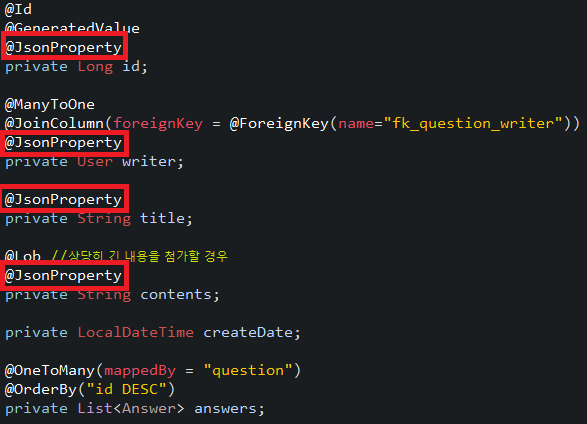
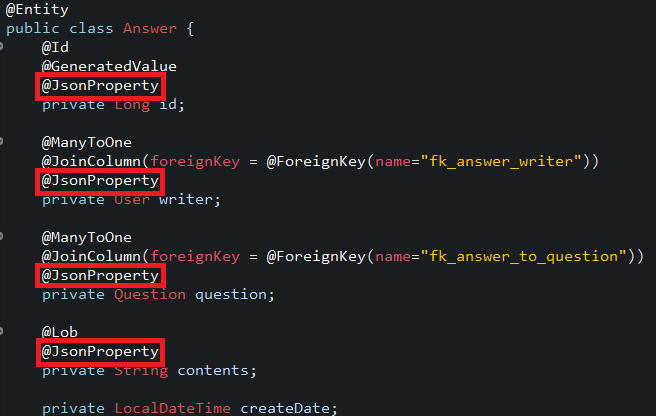
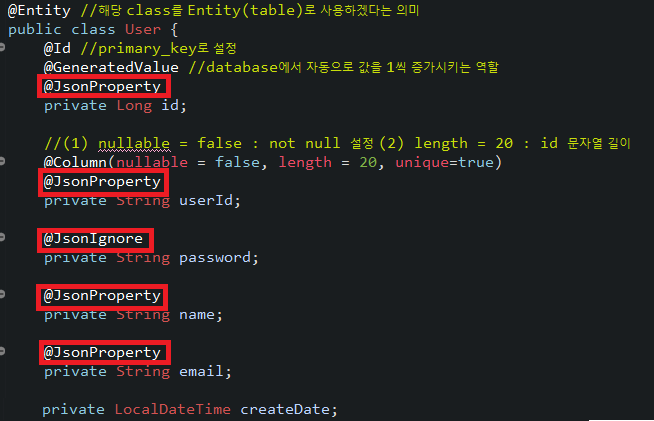
3. chrome 개발자 도구 console 내용 확인
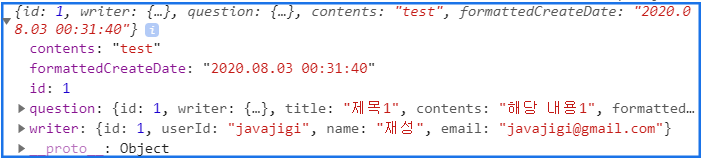
4. 작성 내용 비동기 통신 작동 기능 완성하기
(1)동적 작동 가능 js script 다운받기
https://github.com/slipp/web-application-server/blob/master/webapp/js/scripts.js
https://github.com/slipp/web-application-server/blob/master/webapp/qna/show.html
하단 js scripts
-script.js에 내용 추가
|
1
2
3
4
5
6
7
8
9
10
11
12
13
14
15
16
17
18
19
20
21
|
function onSuccess(data, status){
console.log(data);
var answerTemplate = $("#answerTemplate").html();
var template = answerTemplate.format(data.writer.userId, data.formattedCreateDate, data.contents, data.id, data.id);
//해당 결과값 : {0},{1},{2}... 위치로 이동
//answerTemplate : 해당 선언된 js script id
//format : 하단에 선언한 메소드
$(".qna-comment-slipp-articles").prepend(template);//최근 값을 위에 올리고 싶을 때 : prepend
$("textarea[name=contents]").val("");//작성 창 초기화
}
String.prototype.format = function() {
var args = arguments;
return this.replace(/{(\d+)}/g, function(match, number) {
return typeof args[number] != 'undefined'
? args[number]
: match
;
});
};
|
cs |
- var template : #answerTemplate(show.html id)를 불러와서 format에 데이터를 입력하겠다. (ex.data.write.userId = {0})
- $(.qna-commnet-slipp-articles").prepend(template) : 최근의 값을 위에 올리고 싶을 때 사용
- $("textarea[name=contents]").vale("") : 작성 창 초기화
-show.html 내용 추가
|
1
2
3
4
5
6
7
8
9
10
11
12
13
14
15
16
17
18
19
20
21
22
23
24
25
26
27
28
29
|
<script type="text/template" id="answerTemplate">
<article class="article">
<div class="article-header">
<div class="article-header-thumb">
<img src="https://graph.facebook.com/v2.3/1324855987/picture" class="article-author-thumb" alt="">
</div>
<div class="article-header-text">
<a href="#" class="article-author-name">{0}</a>
<div class="article-header-time">{1}</div>
</div>
</div>
<div class="article-doc comment-doc">
{2}
</div>
<div class="article-util">
<ul class="article-util-list">
<li>
<a class="link-modify-article" href="/api/qna/updateAnswer/{3}">수정</a>
</li>
<li>
<form class="delete-answer-form" action="/api/questions/{3}/answers/{4}" method="POST">
<input type="hidden" name="_method" value="DELETE">
<button type="submit" class="delete-answer-button">삭제</button>
</form>
</li>
</ul>
</div>
</article>
</script>
|
cs |
'Programming > Spring-boot' 카테고리의 다른 글
| 6-4. 질문 목록에 답변 수 보여주기 기능 추가 (0) | 2020.08.03 |
|---|---|
| 6-3. AJAX를 활용해 답변 삭제 기능 구현 (0) | 2020.08.03 |
| 6-1. AJAX를 활용한 답변 추가 1 (0) | 2020.08.03 |
| 5-6. QuestionController 중복 코드 제거 리팩토링 (0) | 2020.07.23 |
| 5-5. 답변 추가 및 목록 기능 구현 (0) | 2020.07.23 |
Comments


