Notice
Recent Posts
Recent Comments
Link
| 일 | 월 | 화 | 수 | 목 | 금 | 토 |
|---|---|---|---|---|---|---|
| 1 | ||||||
| 2 | 3 | 4 | 5 | 6 | 7 | 8 |
| 9 | 10 | 11 | 12 | 13 | 14 | 15 |
| 16 | 17 | 18 | 19 | 20 | 21 | 22 |
| 23 | 24 | 25 | 26 | 27 | 28 |
Tags
- Til
- 2021.01.19
- 2021.01.14
- 괄호
- 2021.01.21
- 코드스쿼드 마스터즈
- 쉽게 배우는 운영체제
- 2021.01.12
- 백준 1149
- 백준
- 알고리즘
- 박재성
- java
- 코드스쿼드
- algorithm
- 2021.01.06
- 자바
- 2021.01.22
- 2020.01.08
- 2021.01.18
- 백준 9093
- 2021.01.13
- 알고리즘데이
- baekjoon1541
- SWEA
- 잃어버린 괄호
- spring-boot
- 2021.01.17
- 마스터즈 2주차 회고
- 2021.01.11
Archives
- Today
- Total
Cooper's devlog
2-1. mustache 활용한 동적인HTML과 MVC 설명 본문
1.강의 링크(박재성님)
https://www.youtube.com/watch?v=v3xoltxPnOI&list=PLqaSEyuwXkSppQAjwjXZgKkjWbFoUdNXC&index=9
2. 학습 내용
- 동적인 HTML 웹 페이지 개발
- Spring MVC의 Model, View, Controller 기반 개발
3. 과정
(1) mustache template 엔진에 전달을 하고 출력을 하는 단계 연습
 |
1.데이터를 전달할 controller class가 필요하다.
|
(2) Contorller 생성하기
|
1
2
3
4
5
6
7
8
9
10
11
12
13
14
15
16
17
|
package net.slipp.web;
import org.springframework.stereotype.Controller;
import org.springframework.ui.Model;
import org.springframework.web.bind.annotation.GetMapping;
@Controller
public class WelcomeController {
@GetMapping("/helloworld")
public String welcome(String name, int age, Model model) {
System.out.println("name: " + name + " age: " + age);
model.addAttribute("name", name);
model.addAttribute("age", age);
return "welcome";
}
}
|
원리 : url(localhost:8787/helloworld 요청시 -> @GetMapping("/helloworld") 인식 -> 해당 페이지 출력
- @Controller : Controller 역할을 한다는 의미의 annotation
- @GetMapping : 서버 요청을 위해 GetMapping이라는 annotation을 사용
- Model : Model : 브라우저에 객체를 전달하기 위한 인자
(3) url을 통해 요청 (http://localhost:8787/helloworld?name=babigi&age=30)
만약 ! 404 error가 뜬다면 ? application.properties에 spring.mustache.suffix:.html 입력하기!
|
원리 : model 객체에 name와 age를 받아와서 Model 객체를 전달받은 html에 {{name}}, {{age}}표시를 써서 값을 출력한다. |
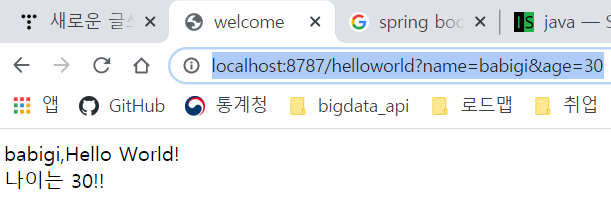
'Programming > Spring-boot' 카테고리의 다른 글
| 2-3. 사용자 목록 기능 구현 (0) | 2020.07.10 |
|---|---|
| 2-2. 회원가입 기능 구현 (0) | 2020.07.10 |
| 2-0. 두 번째 반복주기 학습목표 및 과정 설명 (0) | 2020.07.09 |
| 1-3. local 소스 코드를 github에 올리기 (0) | 2020.07.07 |
| 1-2. HTML 개발 (0) | 2020.07.07 |
Comments




